 The 36 Megapixels of the D800 produce large files. One click equals 38-59 MB (RAW, 14-bit, lossless compressed). This means that with a 4 GB-card I use as secondary card in my D300s only 60-80 images can be taken. That’s about two rolls of film. Therefore I needed bigger memory cards and bought a Sandisk Extreme Pro 16GB SD card and a Kingston ultimate 600x 16GB CF card last year in preparation of the D800 arrival.
The 36 Megapixels of the D800 produce large files. One click equals 38-59 MB (RAW, 14-bit, lossless compressed). This means that with a 4 GB-card I use as secondary card in my D300s only 60-80 images can be taken. That’s about two rolls of film. Therefore I needed bigger memory cards and bought a Sandisk Extreme Pro 16GB SD card and a Kingston ultimate 600x 16GB CF card last year in preparation of the D800 arrival.
Now I have to learn the hard way that buying cards before the camera is a bad idea, because the Kingston card is not recognized by the D800. After insertion the memory card access LED lights up for 10-15 sec, after that an error message is displayed. I tried a Sandisk CF card in the D800 – no problem. I tried the Kingston CF card in a card reader and in the D300s – no problem. Only the combination Kingston / D800 won’t work. The D800 manual states that Nikon only tested Sandisk and Lexar cards with the camera. Cards from other manufacturers _might_ also work, but Nikon can not guarantee that. That is also pretty much what Nikon support told me when I mailed them.
Funny thing: According to Nikon the D300s was also tested with Sandisk and Lexar cards only. But the Kingston card works in the D300s without any problems. On the facebook-page of NikonRumors.com a D800 user also reported that his 32 GB Kingston CF card won’t work. Also I found a list on Wynner’s blog about cards which may and may not work work with the D800.
Bottom line: D800 users – stick to Sandisk and Lexar cards. I ordered a Sandisk 16GB card from Amazon and am trying to re-sell the Kingston card. Interested ? Then drop me a line. The card has not been used actively, only for testing. It is as good as brand new.


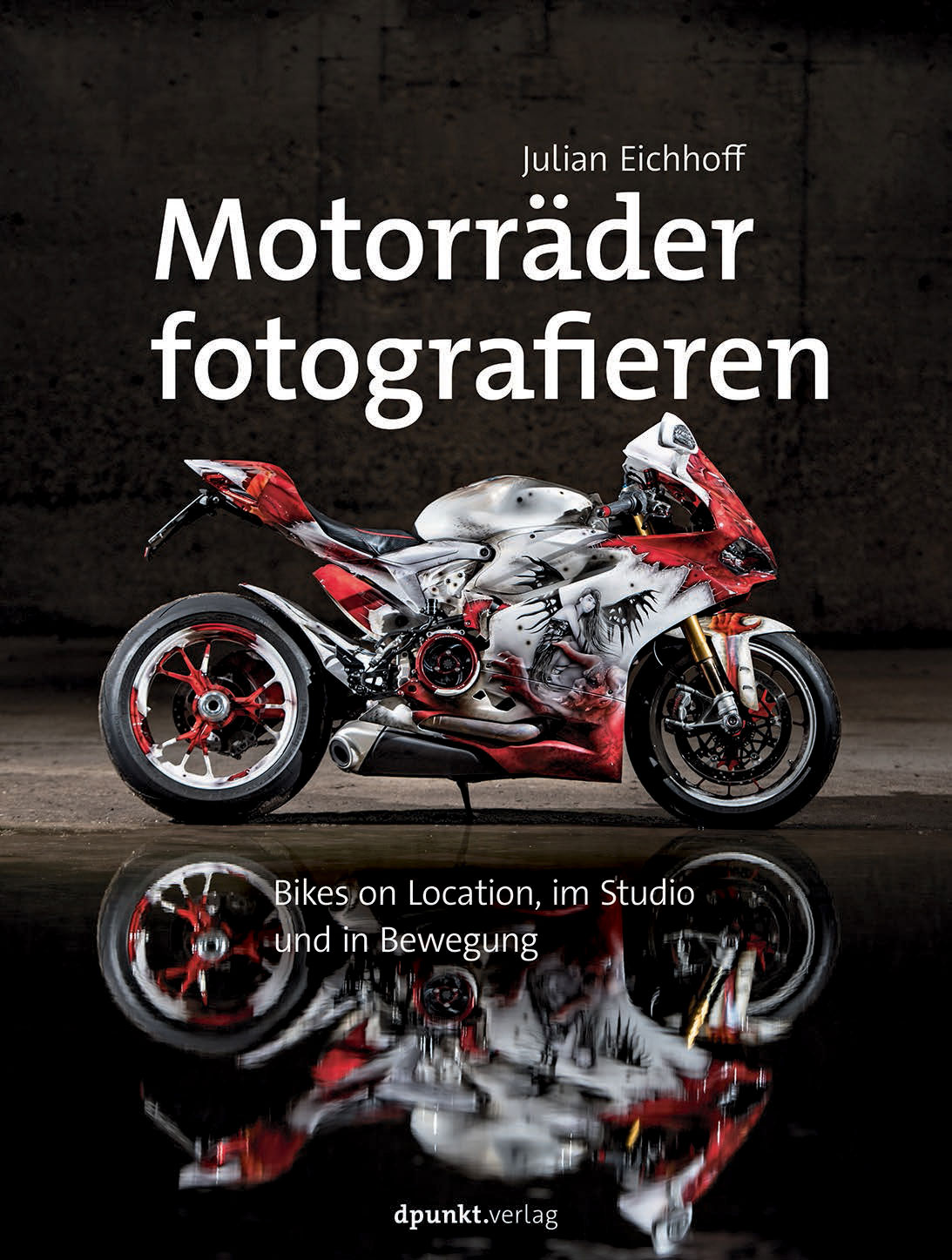
Transcend cards are working just fine too.
This week I’m received Nikon D800. I’m publishing information about D800 in my blog: http://www.jmallorqui.com
Bobmielke here. I just got off the phone with Kingston memory cards. I talked with John in technical support and discovered they haven’t heard of this issue. Their engineering department hasn’t laid their hands on a D800 yet but will now escalate getting one to check out the issues. I explained that I haven’t received my D800 yet but was trying to make them aware of a potential problem. They are now in scramble mode. More to follow as I learn more…. Technical support at Kingston is 1-800-435-0640 ext. 3984(John)
I have the 2x32GB Kingston CF memory 266X, they work fine with my D700 and D3s.But know with the new and very famous camera “D800” is not working.I’m a very old Nikon fan, but this issue is very non usual with Nikon.Why they sale a super high resolution camera and we can’t use our memory.Nikon don’t make people to get some bad opinions!
Lexar 64GB Professional 600x SDXC UHS-I works with the D800; however, I can’t read the content from a MacBook Pro reliably (15″, 2011 model, built-in SDXC reader).
After repeated attempts (remove and re-insert), it eventually works. I tried:
* write-protect the SD card to prevent OS X from writing to it.
* Formatting in D800.
* Formatting (ExFAT) using OS X Lion.
* Formatting using SD Formatter 3.1.
Thanks for the input, I will try that next time my card jams.
Same issues here. I have a kingston 16 gb and a D800. It works with my older nikons, but not the D800. Looks like I’ll be returning the kingston. I think I have 2 days left to.
I just got my D800
And bought Kingston 32g SD (10) card
It takes more then 20 seconds to write 1 raw file.
All my other cards do the same job in 5 seconds.
( most of my other cards are: Patriot: 8gb, 16gb
And Kingston 16 gb class 10…same brand and type, but this one works fine, go figure…. )
I recieved my d800e this morning and have been on the net ever since trying to find a fix to the SDCard and CF problem – I have found a fix that has worked for me.
Verbatrim & Kingston 8GB SD Card working fine, also Duralcell Pro Photo 600x Compact Flash also works. To get these cards to work you have to do the 2 button format. Hold down the mode button and the trash button and the card will format – the display will show for (flashing) Then let go of both buttons. Then press both buttons again to stop format mode.
I tried that with my 16gb Kingston 266x and just keep geting ‘err’.