 Today Nikon released the anticipated first firmware update for the D800, D800e and the D4. The B firmware is updated from version 1.00 to 1.01 (side note: What is the difference between the A firmware and the B firmware ? Does anyone know ?).
Today Nikon released the anticipated first firmware update for the D800, D800e and the D4. The B firmware is updated from version 1.00 to 1.01 (side note: What is the difference between the A firmware and the B firmware ? Does anyone know ?).
The update is supposed to fix three issues according to the statement provided by Nikon (I am copy/pasting this part):
- “When a still image was captured while viewing existing images in playback mode, the monitor turned off, the memory card access lamp glowed steadily, and, in some rare cases, the camera ceased to respond to operations. This issue has been resolved.
- When the Wireless Transmitter WT-4 was used with certain settings applied, RAW images were also transferred when Wireless transmitter>Transfer settings>Send file as was set to JPEG only. This issue has been resolved.
- A dark shadow sometimes appeared at the bottom edge of images captured with Active D-Lighting set to any option other than Off with Image area set to 5:4 (30×24). This issue has been resolved.”
Updating your camera is easy. Download the D800 firmware update here, copy the update file to the main folder of a memory card, insert the card into your camera (make sure the battery is fully charged), go to the camera menu displaying the wrench, scroll down, choose “Firmware-Version” and start the update process. Do NOT turn off the camera during the updating process, otherwise the software is wrecked and you have to send the camera to service for a new install (this is also why the battery should be fully charged when performing this operation).
Disclaimer: The above mentioned procedure is not an official statement and I can not be held responsible for any damage your camera might take. Please read and follow the official update instructions provided by Nikon very closely (Mac / Windows).
Unfortunately no word on the CLS issue. But I made a quick test after the update and did 50 shots using the popup flash as master and the SB-600/700/800 as slaves. Worked fine, no failures. So it might be possible that the firmware update fixed this. Perhaps the issues which were addressed according to the statement above somehow interfered with the CLS system, who knows.
But I am still skeptical if the CLS issue is over. After I did the video documenting the problem I tested the CLS system again and it worked. And the next day it did not work.
Technology is strange….


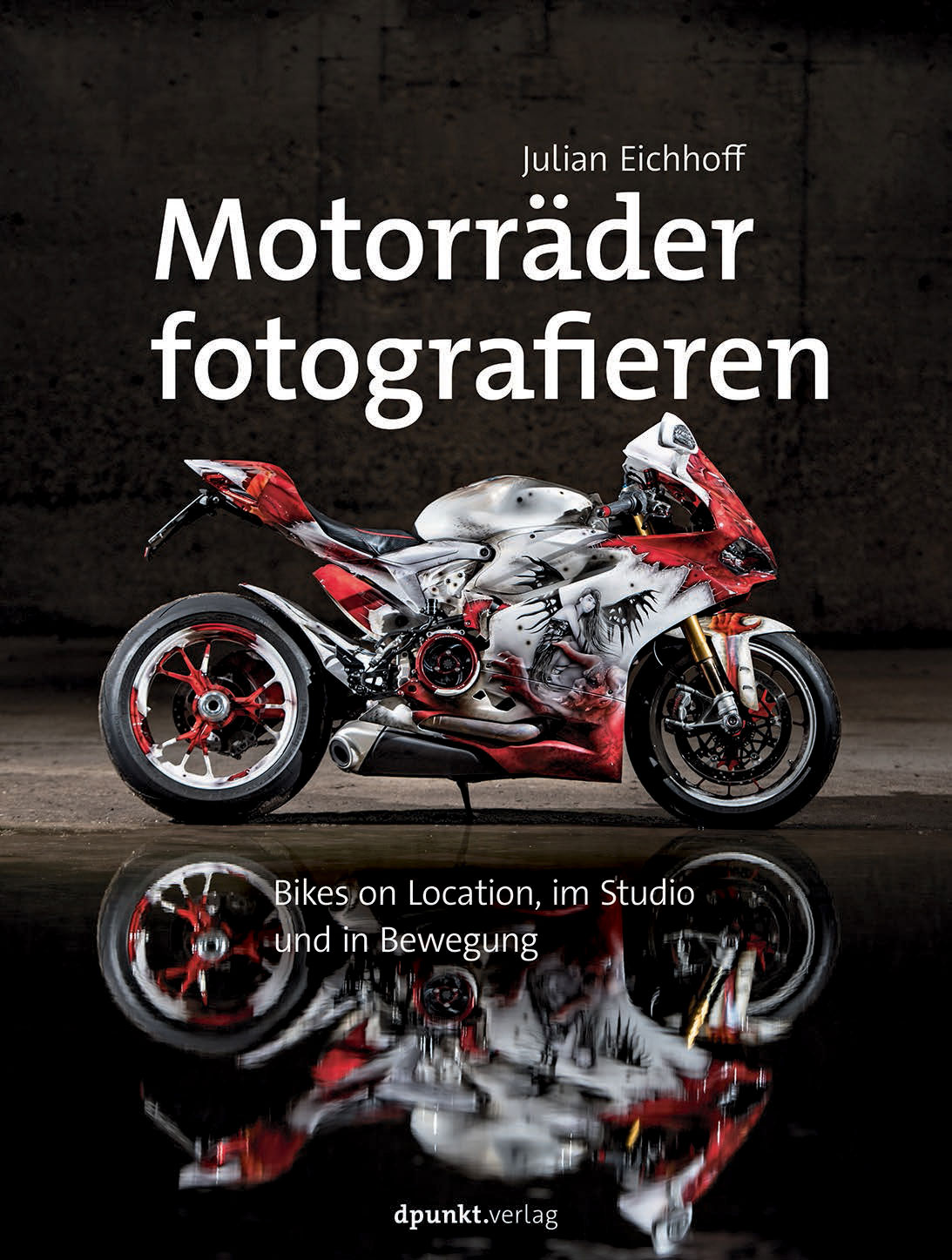
Only time will tell. Hope that did the job though!