Today I decided to combine a necessary and a pleasing activity. I made a time-lapse video of me folding the laundry.
Some background info. Movies usually display 24 frames per second, because with this number the human brain can not distinguish between the individual frames any more. Read a previous post I did concerning this topic.
Time-lapse videos show a process accelerated. Famous examples are plants growing. This usually takes weeks, with a time-lapse video you can show this in a few seconds. The effect is achieved by taking a picture only every X seconds (minutes, days depending on what you want to capture).
In my example here I wanted to capture me folding the laundry. I found an excellent article on photojojo.com which explains the technical details (planning the duration, shooting etc.), so I am not going into the basics.
I will only go into details on the specific situation of this video:
- Shot on a tripod with the Nikon D300s. The D300s has an interval shooting mode, so you don’t have to use an external interval timer. Not many DSLRs have that feature, so you might have to use an external interval-thingy if you want to to time-lapses.
- I set the interval to 3 sec, Autofocus mode. Which should have been switched off, focussing manually. The camera focused before each shot, changing the frame a tiny bit each time. Sometimes when you lean forward there is a slightly different focus point than on the frame before, and the focusing procedure also changes the frame a little. As a result the time-lapse video is a little unsteady. But that is a minor issue.
So lesson learned – next time use manual focussing - Photos imported into iPhoto to have them available in iMovie (I still use iMovie ’09).
- Then I dragged and dropped all pictures into the movie. I did not find an option to say “Display soandsomany frames per second”. The minimum display time for one picture is 0.1 sec. Which made the video too slow and less dynamic.
Either iMovie ’09 does not offer shorter display times than 0.1 sec or I am too stupid to understand the software. OR it is a crappy UI OR a combination of the three. So I downloaded iStopMotion from Boinx Software and made the video with that program. - iStopMotion is a program which allows you to do – well – stop motion videos. This is an animation technique which uses models and puppets. You shoot a frame, move the puppet a little, shoot the next frame, move the puppet again and so on. It is a little overkill for this project, but I did not have anything else at hand. I downloaded a trial version, which automatically adds a notification into the video. So don’t be alarmed – this is not stolen software but a demo version. Since iStopMotion costs at least 49 USD (“Home” [beginner] version) or 99 USD (“Express” – ambitious amateur version) I have to sleep about it.
I imported all the single frames into iStopMotion, and the software made a nice 12 fps series out of it (meaning: 12 pictures per second). Very easy to use. - Then I exported the Timelapse video to iMovie (iStopMotion offers that option) and edited the titles, music etc.
Shortly after uploading the video to YouTube, I got a notification that my video has been flagged because I am using copyrighted material. WTF ? The banjo song in the video has been taken from the sound library which comes with iMovie. There the song is called “Peach Cobbler”. But YouTube claims that the song is called “Saddle Rock” from the band “The Hit Crew”.
I filed a complaint against this, claiming that the music I used is actually royalty-free. Let’s see how this develops.


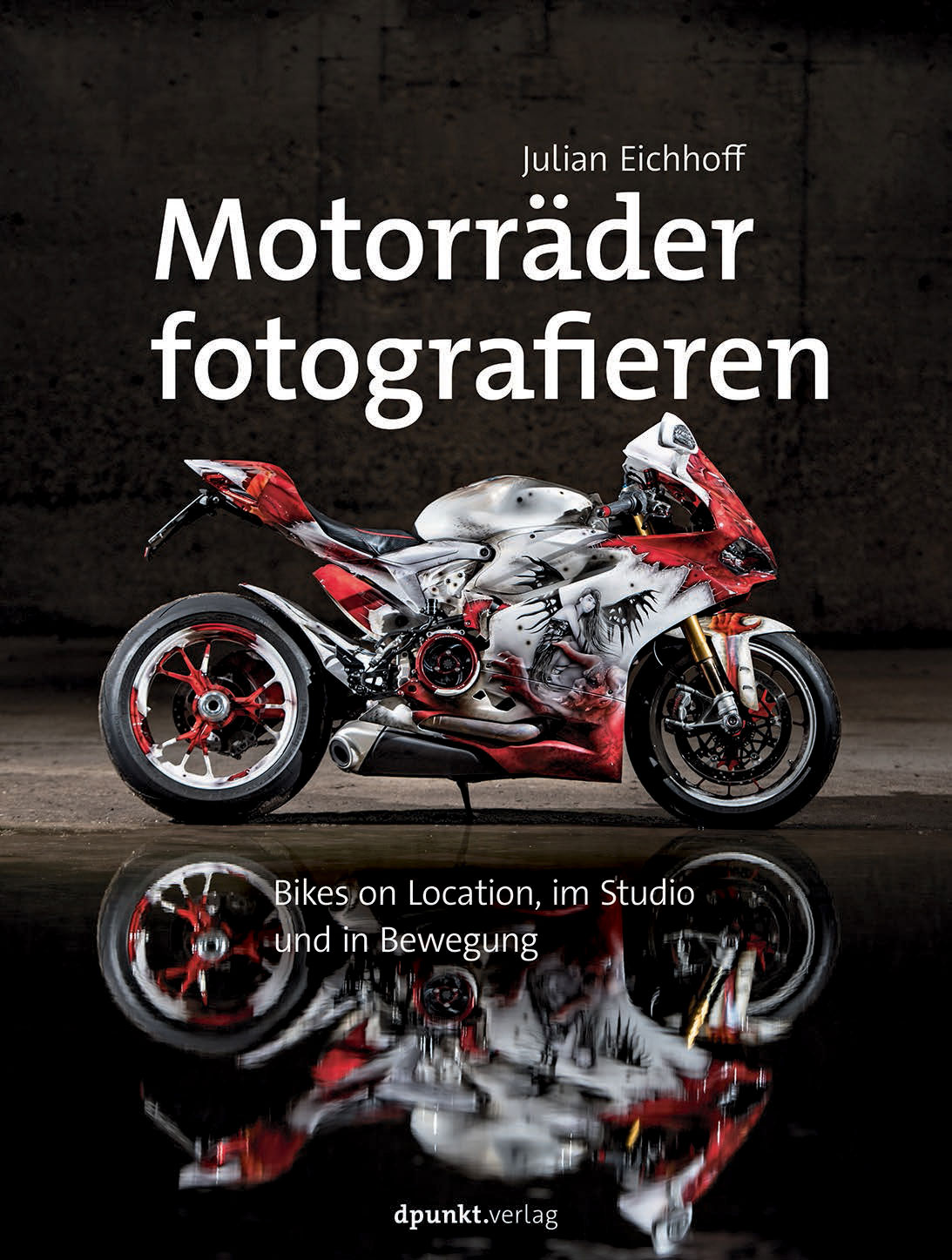
Don’t spend money on software that just lets you assemble frames at an arbitrary framerate into a video. QuickTime7 can do that for you for free. If you have trouble getting your hands on QT7 (it’s not installed by default on 10.6 and it won’t be part of 10.7), drop me a line and I’ll write an App that does it for you.
— Thorsten