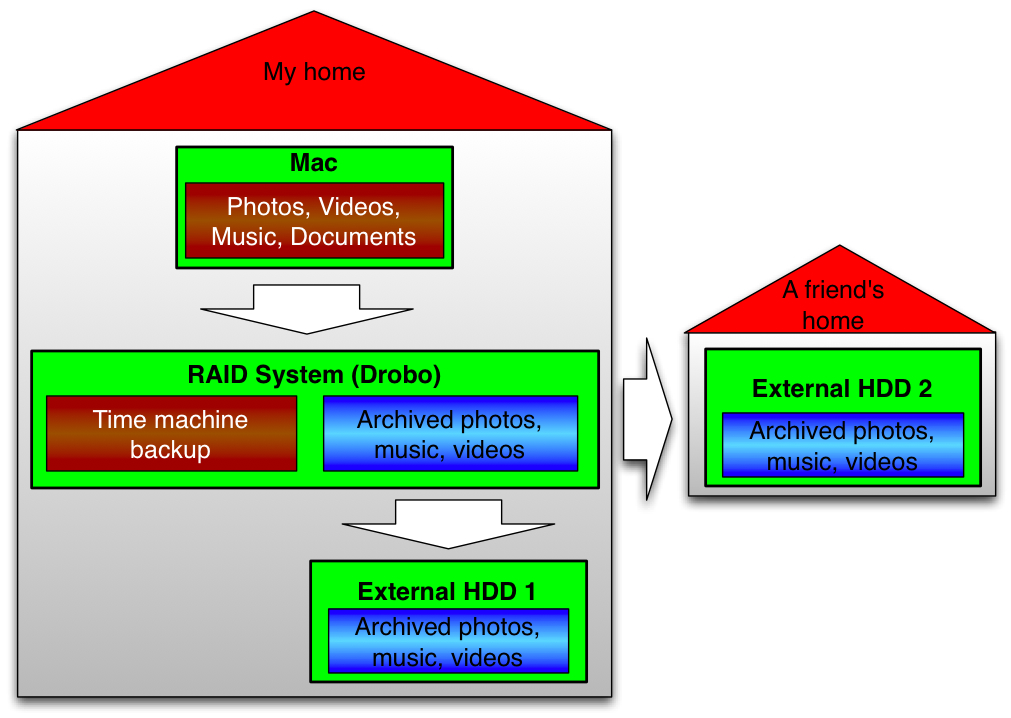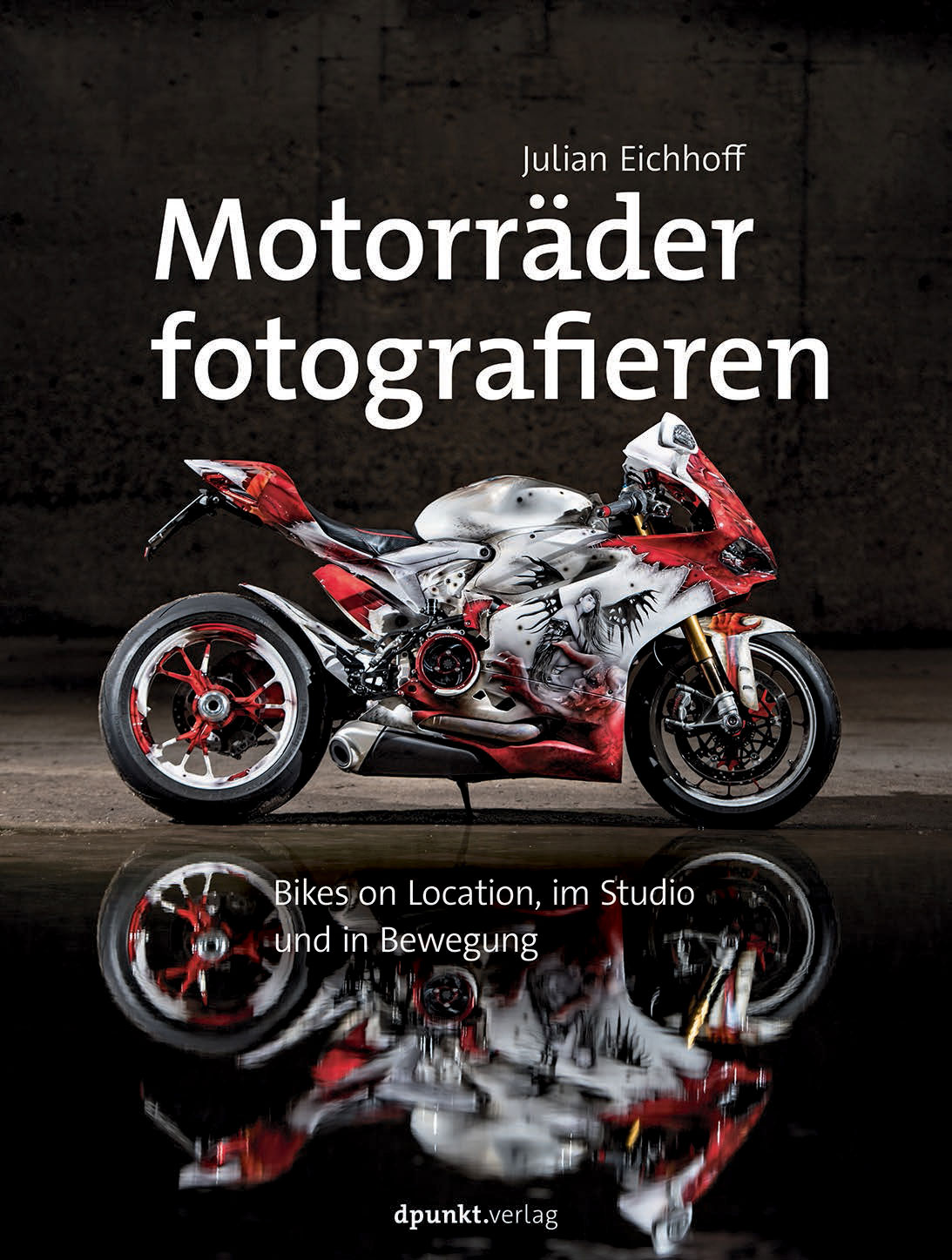Backing up your data is essential and you are foolish if you do not do so. Harddrives can fail at any given time (after all, it’s a piece of technology and won’t last forever), CDs can be unreadable after some years.
Backing up your data is essential and you are foolish if you do not do so. Harddrives can fail at any given time (after all, it’s a piece of technology and won’t last forever), CDs can be unreadable after some years.
Coping with the huge amount of data which accumulates over time (mainly images in my case) I had to find a backup strategy. Today I want to present my personal backup strategy. I do not claim that it is the best strategy possible, but it is one which works for me.
I copy all images from my camera onto the iMac and process them with Lightroom. To organize the files on the iMac I use a folder system with a date code in the folder name. Images made on December 24th 2011 would be stored in a folder named “20111224 Christmas” for example. This way the folders are sorted in the sequence they are created.
My main backup system is a Drobo. /* UPDATE June 2020: Been using Synology DS418j for a few years now, the Drobo lost mydata thrice */ This is a plug-and-play RAID system, meaning that you insert the naked HDD into the Drobo Synology RAID and the data is automatically distributed across the drives. My system has four bays. This way the failure of a harddrive can be compensated. Check out the Drobo Synology website if you are interested in more information on this. To further minise the probability of data loss I use HDDs from different manufacturers in the Drobo /*Update June 2020: Ditched that a few years ago, now I use four HDDs of the same brand and model I might have over-engineered my strategy at first */.
//Update June 2017//
Three years ago I switched to a Synology NAS, since my Drobo failed me several times. I wrote an article on the Synology DiskStation. If you are wondering what NAS (network attached storage) means and how it works, there is a pretty good summary here on cloudwards.net.
//Update end//
To backup the files on my Mac I use Time Machine, which is a built-in feature of Mac OS. Time Machine automatically copies the newest files to Drobo, it is very convenient and reassuring. Therefore I consider the data from the HDD of my MacBook Pro iMac as safe.
When the MacBooks HDD is full I archive data, meaning that I copy it to the Drobo system and delete it from the Mac’s harddrive. On the Drobo the archived data should be safe since the files are stored on each of Drobo’s harddrives.
To further minimize the danger of data loss I use another external HDD (no RAID system but a normal external HDD) and copy the archived data on it, too. Now there are two identical copies of the archived files. The external HDD is usually stored in a drawer since I do not need it very often.
The cream topping of my backup system is the introduction of a second external HDD. It contains the same archived files as the Drobo and the first external HDD. This second external HDD is located at a friend’s house. Why ? In case of a burglary or a fire in my home (let’s hope it never ever happens) the most crucial archived images are still available. Every few months I collect the second external HDD from my friend’s house and copy the latest archived files onto it. This is some work since I have to manually synchronize the data on the Drobo and both external HDDs, but it is worth it.
I feel pretty safe with this backup strategy. Of course I have to work a little for this level of security. Sometimes I have to upgrade to bigger HDDs (external HDD 2 is only 320 GB, but HDDs are so expensive at the moment due to the floods in Thailand) and I have to remember to collect the external HDD from my friend’s house. But that’s the price one has to pay for safety and I feel confident with investing my time in these actions.
*/ UPDATE JUNE 2020: My archive has exploded in the past years and now my photo archive is over 4 TB. The Synology currently holds 4×8 TB = 24 TB usable space, my external archive coped are on 6 TB drives */
Summary:
My backup strategy provides protection against multiple data loss scenarios:
- Accidental deletion or damage of data (Time machine backup on Drobo)
- Theft of or physical damage to my notebook (Time machine backup on Drobo)
- Failure of the Drobo, e.g. somebody empties a bottle of water over it (Data still on the Mac and on the first external HDD)
- Burglary or fire in my home (second HDD in my friend’s house)