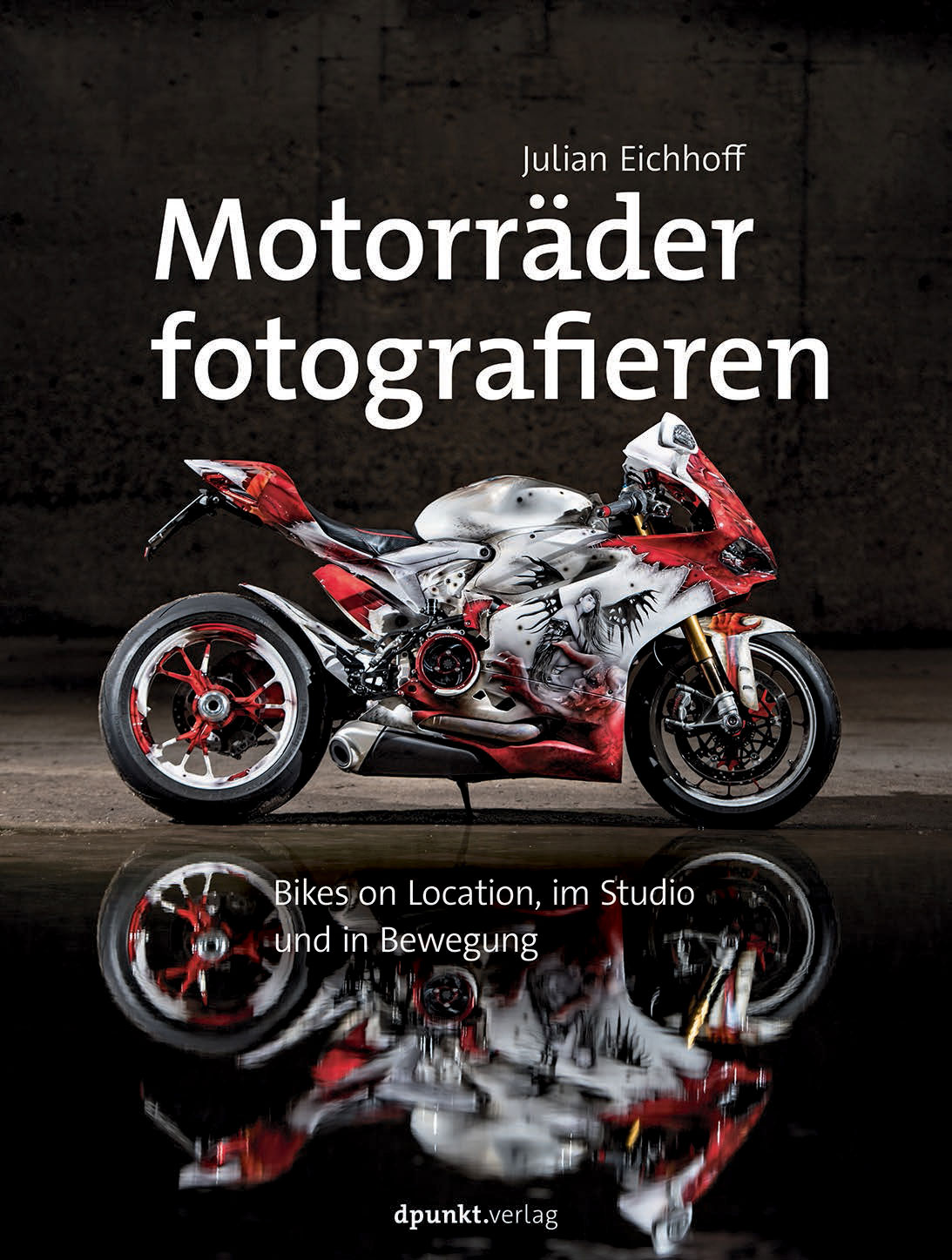Something is definitely not right with my technological karma. The D800 hassle, a week ago our 3.5-year old TV went dead and a few days ago my praised Drobo refused to mount in the Finder.
A Drobo, for everyone who is not familiar with it, is a plug-and-play RAID system. It has multiple storage bays into which you can plug 3,5” hard drives (even when the system is running). The system automatically distributes the files among the four harddrives and your data is safe, so goes the claim of the company.
I had the funny situation that the journal entries on the Drobo were corrupted. The drives were running, the device was recognized in Drobo dashboard (the management software which shows storage capacity etc) and even OS X’s Disk Utility recognized the drive. But I could not get it to mount in the finder. Several attempts to repair the drive did not work.
In the end I had to reformat the Drobo, make a brand new time machine backup and copy my archived files back on the Drobo. I was able to do so because I always keep more than one copy of my archived files. I actually have three copies of my archive: One on the Drobo, one on a separate HDD which I keep at home and a third copy on an HDD I deposit at work. An extensive post on my backup strategy can be found here. This made reformatting the Drobo a nuisance but not a catastrophe.
Conclusion of today’s post: Do not rely on only one backup. Always keep several copies of your data on separate storage devices and distribute those storage devices spatially.