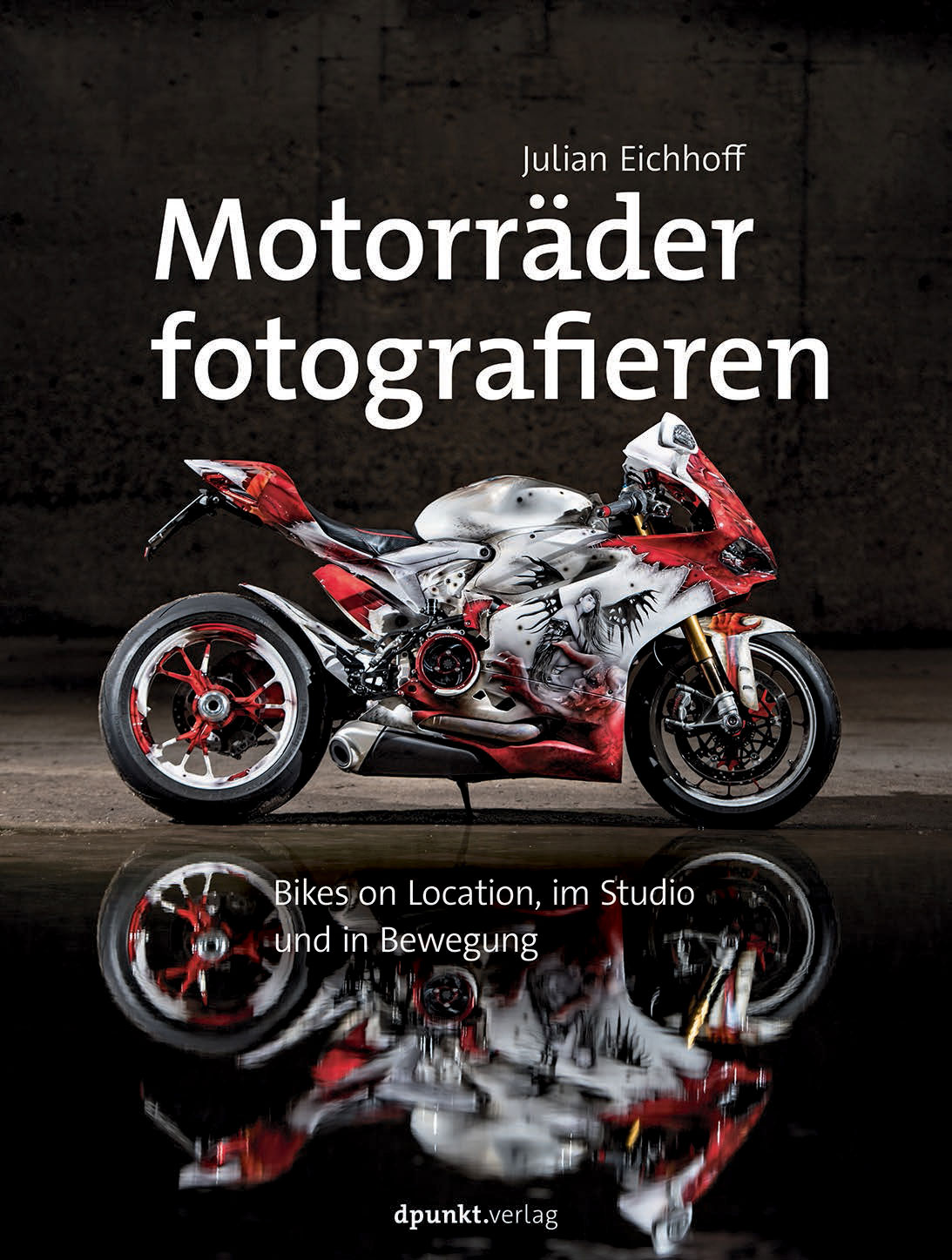In the recent weeks I blogged about motorcycle photography (part 1, part 2) and how to position a GoPro camera on a motorcycle. In today’s post I will show you a video I made on the Nienstedt pass, which is a popular track among cyclists in the Hanover region. In this video I am driving the pass down and up again, filmed in six different camera angles. Since I own only one GoPro, I had to drive the track six times to obtain all the footage.
Cutting the video was strennous. It is far more complex than editing photos since the images are moving (D’UH…), also I am not experienced in video editing and lack even the most basic knowledge about an efficient video editing workflow. Here is how I managed the task.
Let’s start from the end. What you see below is the final cut of the video. 
I created six video channels and named them after the respective camera position. Then I chose one audio track to be the master audio and ditched all other audio channels. This ensures consistency in the final video. In the next step I aligned the videos in such a way, that they were more or less synchronized. Since I drove the same track six times, I chose a certain tree at the beginning of the track and aligned all videos in such a way, that all camera angles passed the respective tree at the same moment. From that on I divided the video into 5-6 second clips and switched to another camera as I saw it fit. By “switching to another camera” I mean that I cut all six channels into the respective strips and deleted five of them. This way only the snippet which I wanted to show was visible. As you can see from circa one third into the edit I got lazy and only deleted all snippets above the snippet I wanted to show (note: All video channels in Premiere Pro are stacked from top to bottom. What is in the uppermost channel will be visible. If you remove the upper layer, the content of the next layer becomes visible.
That way I worked through the video piece by piece. After I had cut about one third I had to re-align certain clips a little. All clips start at the same spot of the track, but since I drove a little bit differently every time some offset slowly occured. Let’s say the current camera position was handlebar, facing forward and I wanted to make a cut to chassis side mount, facing forward. In the first clip a certain tree was around 50 m away, but in the other clip the tree was only 10 m away since I drove a little but quicker when I took the footage with the side mounted camera. In such a case I re-aligned the two clips, until the cut matched.
There were some “errors” which I could not correct. For example, if a car is approaching you from the opposite direction and then you make a cut to a backward facing view, the car won’t pass you (since it was not there in the other run).
To make it short – You could perfect the video and make editing much more easier if you attached six GoPros to your bike and took all the footage in one go. Then everything will be perfectly synchronized. But let’s stay real – who buys and attaches six GoPros to you bike ? Right, nobody.
In the last step I searched for some music at jamendo. I chose a hardrock track, as it goes well with the motorcycle atmosphere. Note that all songs from jamendo can be used for free, if they are for private, non-commercial use ! If you intend to monetarize the video on Youtube or use the video for your commercial photography business, you will have to buy a license. But since I am a hobbyist-one-man-show, I won’t have to pay.
Bottom line: Editing is strennous. Align all the footage accordingly and then cut your way through the video jungle. Pay attention to be consistent when making a cut and also stay in sync with the audio track. If you can see you are shifting a gear you should hear that (and vice versa). If that is not an option, choose a camera angle which does not show the shifting operation.